What is RehaCom?
You are currently viewing a placeholder content from YouTube. To access the actual content, click the button below. Please note that doing so will share data with third-party providers.
More InformationWhat are the main benefits of RehaCom?
For the Clinician
For the Patient
How does RehaCom work?

Screening

Training

Results
Do you already know the newsletter of HASOMED GmbH? Here you will receive all information about updates, product enhancements as well as current offers and dates.
Which English training modules does RehaCom offer?
Attention Training

Memory Training

Executive Functions Training

Visual Field Training

Visuo-Motor abilities

Which screening modules does RehaCom offer?
Alertness (ALET)

Selective Attention (GONT)

Campimetry (KAMP)

Divided Attention (GEAT)

Working Memory (PUME)

Spatial Numbers Search (NUQU)

Memory For Words (WOMT)

Logical Reasoning (LOGT)

Visual Field (VITE)

Who can use RehaCom?
Clinician Use
Internet Use
Patient Use
What is RehaCom home training?
You are currently viewing a placeholder content from YouTube. To access the actual content, click the button below. Please note that doing so will share data with third-party providers.
More InformationSie sehen gerade einen Platzhalterinhalt von Standard. Um auf den eigentlichen Inhalt zuzugreifen, klicken Sie auf den Button unten. Bitte beachten Sie, dass dabei Daten an Drittanbieter weitergegeben werden.
Weitere InformationenTelehealth Cognitive Rehabilitation - Staying connected through RehaCom home training via internet
RehaCom Testimonials
How can I get to know RehaCom?
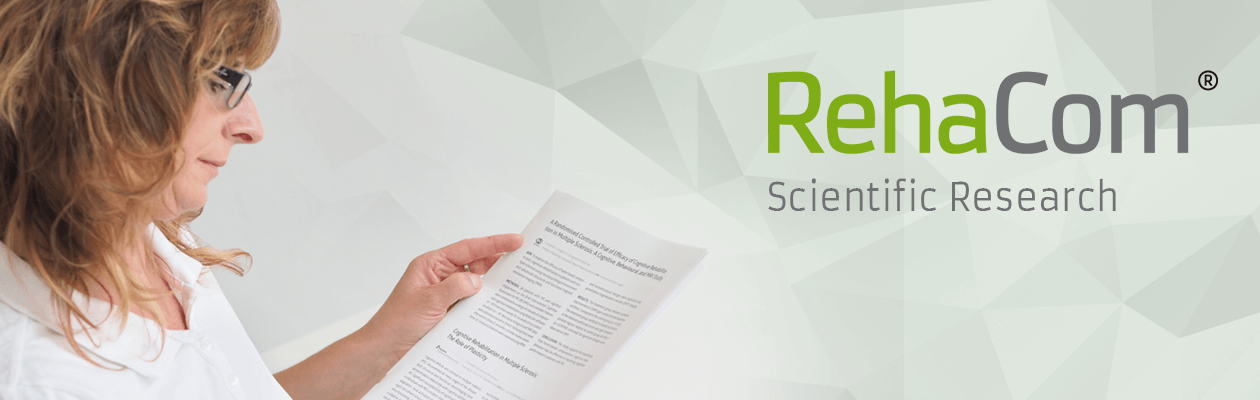
MS Study with RehaCom exclusively in a Secondary Progressive Multiple Sclerosis (SPMS)
Sie sehen gerade einen Platzhalterinhalt von Standard. Um auf den eigentlichen Inhalt zuzugreifen, klicken Sie auf den Button unten. Bitte beachten Sie, dass dabei Daten an Drittanbieter weitergegeben werden.
Weitere InformationenWhich version of RehaCom is current?
RehaCom is currently available in version 6.9. With this version, the various training modules have been changed and the functional errors have been fixed.
System requirements for RehaCom 6.10.2
Operating System:
Windows 10
Processor:
Intel Core i3, i5, i7 6th generation or equivalent
Memory:
4 GB RAM
Video Card:
DirectX 10.1, Intel HD530 or higher (at least 2 GB graphics memory)
Hard Disk:
10 GB free
Soundcard:
available
Monitor:
Size according to patient requirements; minimum resolution 1024 x 768 px for step size 100 %, with a font size of 120 % 1024 pixels are required vertically
DVD Drive:
to install the software (alternatively via USB/network)
Panels
RehaCom panel, RehaCom keyboard
Equipment:
Printer, Mouse, Speaker
Which product options of RehaCom are available?
- Usually stored on a panel or dongle
- Fixed term unlimited use
- Unlimited therapists and clients
- No remote training ability
- Activated by code over the server
- Available on a Pay-As-You-Go basis
- Unlimited therapists and clients
- Full remote training and supervision ability










